Work with different Microsoft Teams accounts simultaneously
In order to work with different Microsoft Teams accounts
simultaneously, use this option:
Log in with the Microsoft account you are going to use
Go to www.microsoftteams.com
(use the web app instead)
Install the website as an app using the Apps option
Give a name to the app
Now, you are ready to work with this account
You will find it in the taskbar at the Windows start menu
*Repeat this
process for your other accounts.












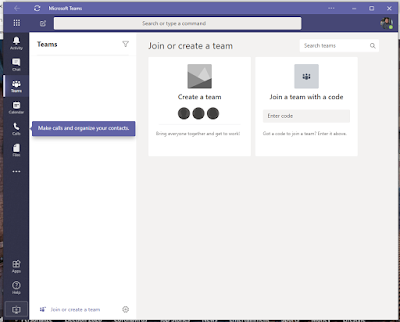




Comentarios
Publicar un comentario